
How it works
The Via Trading Load Center is a one-of-a-kind database where you can easily view all our availabilities including manifested loads from one page. The Load Center houses all listings including assorted case packs, single pallet loads, multiple pallet loads and full truckloads of merchandise. Where available, the load center displays manifests that can be viewed directly online or that can be downloaded in Excel format for your convenience.

Features
We trust that the Load Center will make your purchasing experience smoother and easier. As you navigate around the Load Center, please feel free to email us any comments, suggestions or feedback to feedback@viatrading.com. We look forward to hearing what you think!

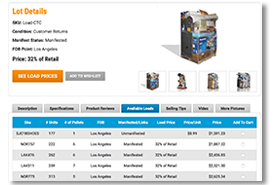
What can you do
The Load Center allows you to search for and filter through loads according to the following parameters:
- The store they come from
- Merchandise category (electronics, clothing, etc).
- Product Condition
- Lots size (i.e. # of pallets)
- FOB Point
- Manifested, Unmanifested or Partially Manifested
- Price Range
- Special Pricing or Discounts
- Number of Pallets
- If the Load has a unique image associated to it
This allows you to find what you are looking for quickly and easily, and to determine whether a particular Load or Listing is right for you based on its cost, its pallet count, its condition and its content. Where applicable – manifests can easily be accessed with one click and allows you to:
- Sort by any column in the manifest (ascending – descending)
- Summarize by various metrics (aggregate color, size, brand, etc.)
- Download full manifests or summarized manifests as you see fit
